The audio levels on both the camera and the mixer looked good, but everything was distorted when we played it back. What the hell could it have been?
There are many places where things could’ve gone wrong. That’s why it’s important to understand the concept of gain staging.
In a typical field audio setup, the signal gets amplified at many stages, and if any of them distort, you’re stuck with it from that point throughout the chain. Let’s go through them in order.
Mic capsule proximity. The mic itself could be too close to the source, or the pickup pattern incorrect. Wind noise can also result in distortion, so be careful with your shotgun boom angles and use a zeppelin/muff. Also be sure the low cut (bass rolloff) is engaged if appropriate.
Impedance. This would be the same as the Trim knob on a regular mixer. On field mixers it’s usually a switch that goes between dynamic, condenser, and line level. This must match your input source type. If you find that you’re having to crank the fader extremely high or that it’s unusually sensitive, impedance is usually your culprit.
Fader gain. How high the actual channel knob is turned. I like to keep it between six and eight. Don’t forget low cut here as well to help get rid of room rumble.
Master Volume. Turns the sum of all channels up or down. I leave this fixed permanently.
Output level. For the XLRs or snake that comes out of the mixer to your camera, are they set to Line level or Mic level? Remember that mics need a lot more gain to match line-level sources, so the Mic setting will be much louder.
Camera input level. This must match whatever you set for the mixer output level, be it mic or line, and it’s most likely where your particular problem occurred. The mixer was set to Line out, the camera to Mic in, and you compensated with your camera’s channel knobs to get a level that visually appeared healthy. I personally leave everything at line level all the time to avoid confusion.
This never would’ve happened if your sound mixer or boom operator (or yourself) was using proper monitoring techniques. Always listen to the camera’s headphone jack, not the mixer’s. Many mixers allow you to fold back the camera’s headphone out into the mixer’s headphone matrix with a switch. Go back and forth, and the difference shouldn’t be much, possibly only a little perceived volume due to the headphone volume knob on the camera.
There may be other obstacles in the signal chain as well, but those were the basics to look for.





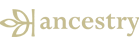




Yep, sho nuff, mixer = line and camera = mic. Thanks for the quick response, got another scene tonight.