. . . looking to maybe crank something out over the summer. Not talking the columned A/V stuff for commercials, but what’s the best software to write feature screenplays in?
One that catches sentence-ending prepositions? I kid; I kid. Honestly, I don’t know, because I haven’t tried that many, but I can share what works for me. The first couple of scripts I ever wrote were on a VAX terminal and then a Smith-Corona electric typewriter, and let’s just go ahead and eliminate those options, eh? Software, she says.
Start with an app you can afford. Until recently I used MS Word because I already owned it and it had the power to process words, so no point investing in something new that did 95% the same. But it’s a pain in the formatting ass to set up manually, so I downloaded a cheap template called ScreenStyle that did this for me. I haven’t kept up with its development, but it had the standard feature of most script software: automating the process somewhat by presuming the category of text you’ll want to type on the next line each time you hit the Return key (like advancing to dialogue formatting after you entered a character name, or to a character line after some action). Got me by for years, if slightly cumbersome.
I test-drove Final Draft (a few years back, to be fair), the closest thing to an industry standard we have, and it honestly left me wanting. I’m an unabashed Mac-dork, and it has none of that Cocoa feel we love, it had all kinds of display issues, and the interface just felt like it was not written for people like me. But the toolset is vast if you plan to attempt this for a living, or collaborate. If on a Mac, I’d keep your eyes on Montage as it develops as an alternative.
Also worth considering is whether you want creative writing tools also, as some of these apps integrate engines that claim to help your process, mainly through structure by prompting you to consider or develop certain plot elements. I’ve not found that useful personally, but my only direct experience was a demo of Dramatica. For me, storytelling abilities are best honed through more natural woodshedding processes.
My current manuscript mistress is Scrivener, and I’ll apologize now for the raving and drooling you’re about to endure. Scrivener does not claim to be a word processor per se (it basically has TextEdit’s engine), but for $40 on a Mac, it’s a steal, and perfect for many of us. Basically, it’s an information organizer that lets you keep all your research, notes, and writings in one project file. You can metatag the hell out of everything, set labels and statuses, import Web pages and media files, annotate, etc. It also has several views, like outlines, corkboard notecards, and – for those with the endless widgetary distractions of a cinema display – a full-screen mode that blacks or dims all else but your words and the page. You type in chapters (or whatever kind of fragments your brain produces), and these can be combined or separated later any way you see fit. It also has the split view of higher-end apps to work on two sections concurrently. When you’re done, you can alter the formatting for each instance of print/export via dialogue boxes that leave your project file unchanged. Sort of a “write once, publish anywhere” solution.
While I’ve yet to dream up that next big project that this type of app begs for, I’m currently using it to pull together and create all the content for a scriptwriting workshop I’m leading in a few weeks. Oh yeah . . . it has a screenplay mode as well, which features the auto-formatting stuff I mentioned earlier, but more intuitive than a Word template.
In the PC world, the closest you’ll come to Scrivener’s features is PageFour or Liquid Story Binder.





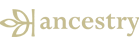




Hey thanks for that. Yes, Mac. I downloaded Scrivener and it looks awesome. Haven’t played with it yet, but I’ll let you know.
Cool. Sorry it took me so long. Be sure to have a look at the forums on that site as well. The guy who wrote it (and its solidity belies its version as a 1.1 release) is very active on there to answer questions. Plus it’s a cool community of writers and Mac advocates as well.
That is frackin’ cool! So far I’ve only written a short story with it, but could totally see using it like a warehouse when I’m researching something grander. I’ll send it to your gmail if you’d like. Thanks again.